Today’s template will become a unique type of template. In this template, three photos have been applied and effect has been applied in all three images. The effect of yellow color and red color is given to the template. You can also make a photo change status video by applying your own image.
How to Create a Photo Changing Avee Player Template Status Video?
If you want to learn how to make this kind of status video then read the full article. To make a Photo Changing Status video, you have to download an application called Avee Player Pro. You can download this application then open your play store application and find avee player. There are many results are available to click on the first result and install this app on your smart device.
After opening the Avee Player Application, you will see a button at the top in front of you, you have to click on that box button. Clicking on the box, you will see the option of load file below, you have to click on it. After that, you have to download a template whose link I have given in the Download button below.
Avee Player Photo Changing Template Download successfully after, you have to click on File Manager and you have to select the Photo Changing Avee Player Template. After importing the template, you will see the pencil icon at the top, click on that pencil icon. In that you will get the image option, you have to click on it, and in that, you have to select three images for you.
Now we have to add a yellow effect in the video, for that, you have to click on the pencil icon and go to the blue effect option. On the right site, you will get the option of General, you have to click on its visible, it will start showing yellow effect in your video.
How to add a song in avee player template status video?
To add a song in the Avee Player Template, you will see a three-line option on the screen. You have to click on the three-line option, after that, you have to go to the library, from there you have to select the song you like.
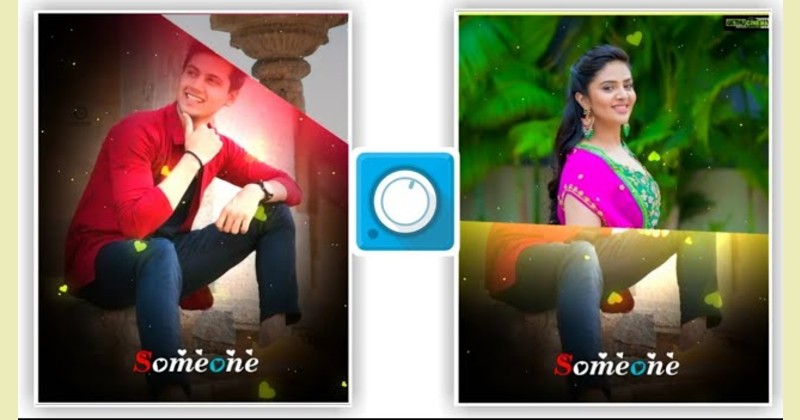

Nice post. I learn something totally new and challenging on sites I stumbleupon every day. Its always interesting to read articles from other authors and practice a little something from other web sites.
When I originally commented I seem to have clicked on the -Notify me when new comments are added- checkbox and now each time a comment is added I recieve 4 emails with the same comment. Is there a way you are able to remove me from that service? Kudos!
Top site ,.. amazaing post ! Just keep the work on !