The name intro video is used to own video display some introduction with animation. Simple to create name intro animation video with kinemaster application. Just follow the below step and create your own name intro video.
This tutorial shows first of all create name green screen video after creating name intro with animation video step below follow to easily create green screen video.
How to Make Name Intro Green Screen Video in Kinemaster?
First of all download kinemaster application in the play store and install the app on your android device. Open kinemaster app and click on a new project. Select video size in 16:9 to display landscape in mobile view.
Add one black background in the name intro video. Click on the media button and select black color to add your kinemaster main screen to scroll left side to increase video length. Add one text layer click on the layer option and click on the text option. Here type your name and select any font and select green color in font style. Please note select only green color in font to any effect support in kinemaster.
Complete this video to click on the export button and select resolution QHD 1440p and the frame rate is 30. The last step is to click on the export button to create your name intro green screen video.
Kinemaster Name Intro with Animation
Open kinemaster application and create new project same as above name green screen video process. Select landscape display video and add one animation video. After adding the above name intro video and click on the right side menu chroma key enable and select a green color. Name intro word color effect show and export this video to use your another video as a set name intro.
Green screen video effect best effect download in your android mobile. Download the below button click and install the android app to download any green-screen effect video free.

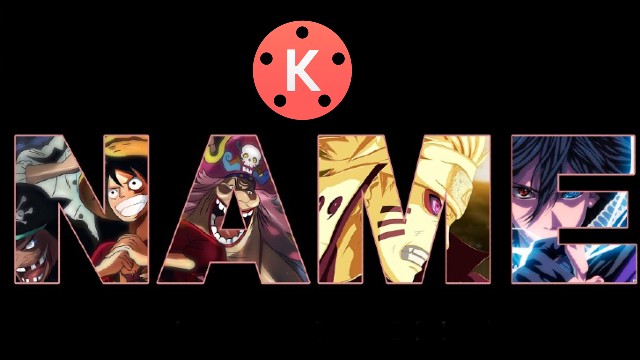
Good post but I was wondering if you could write a litte more on this topic?
I’d be very thankful if you could elaborate a little bit more.
Thank you!
Hello! I know this is kind of off topic but I was wondering if you knew where I
could locate a captcha plugin for my comment form? I’m
using the same blog platform as yours and I’m
having difficulty finding one? Thanks a lot!
Does your site have a contact page? I’m having a tough time locating
it but, I’d like to send you an email. I’ve got some
recommendations for your blog you might be interested in hearing.
Either way, great blog and I look forward
to seeing it develop over time.
Nice post. I learn something totally new and challenging on sites I stumbleupon every day. Its always interesting to read articles from other authors and practice a little something from other web sites.
When I originally commented I seem to have clicked on the -Notify me when new comments are added- checkbox and now each time a comment is added I recieve 4 emails with the same comment. Is there a way you are able to remove me from that service? Kudos!